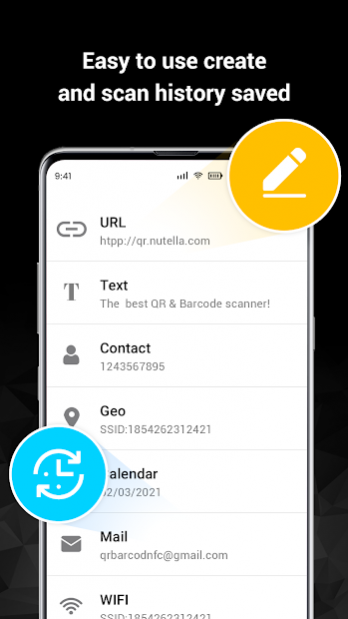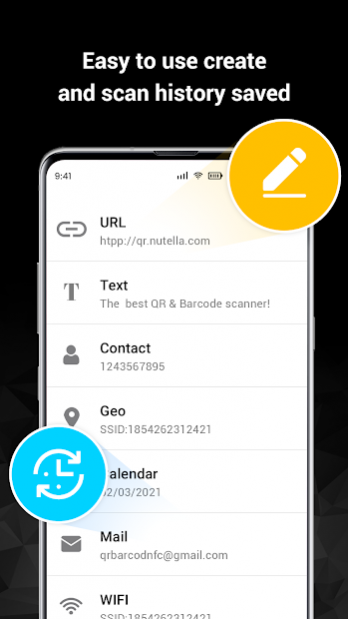QR,Barcode Scanner and NFC Scanner 1.0
Free Version
Publisher Description
The lightning QR code scanner app for Android devices to scan QR code. It supports all QR/barcode formats! 👍
QR,Barcode Scanner and NFC Scanner is extremely easy to use; with quick scan built in simply point QR code scanner free app to QR or barcode you want to scan and QR scanner will automatically start scanning and QR scan it. No need to press any buttons, take photos or adjust zoom as barcode reader works automatically.
QR,Barcode and NFC Scanner can scan and read all QR codes / barcode types including text, url, ISBN, product, contact, calendar, email, location, Wi-Fi and many more formats. After scan and automatic decoding user is provided with only the relevant options for individual QR or Barcode type and can take appropriate action. You can even use QR & Barcode Scanner to scan coupons / coupon codes to receive discounts and save some money.
Scanner dynamically detects content type within a single panel without toggling camera view qr code demo. QR Code Reader Fast is a barcode reader and QR completely FREE, which is characterized by its simplicity and speed at the time of scanning FREE QR Scanner - QR Code Reader, Barcode Scanner. Also switching camera between the front and rear camera is that much easy from the same button group. The user will be able to toggle camera flash, auto-focus by the semitransparent on-screen button on the camera view.
QR codes are everywhere! Install qrcode reader app to scan QR code or to scan barcode on the go.👍
Features of QR & Barcode Scanner - QR code reader:
✔ Safe & easy-to-use scanner app
✔ Privacy safe, only camera permission required
✔ Price barcode scanner for iphone
✔ Support scam qrs mobile app & barcodes from gallery
✔ Scan qr code reader history saved
✔ Flashlight supported for low-light environments.
✔ Auto zoom
✔ No internet connection required
✔ Direct scan qr code photo from gallery
✔ Scan history, You can export all link via e-mail or reuse the link.
✔ Text also can scan
✔ Simple & convenient
How to use:
1. Open the scanner
2. Point the camera to the QR code/barcode
3. Auto recognize, scan and decode
4. Get results and relevant options
QR code reader can scan and decode all kinds of QR code and barcode, such as contacts,QR Code Reader & Barcode Scanner, products, URL, Wi-Fi, text, books, E-mail, location, calendar and so on. It is also commonly used to scan promotion and coupon codes💰 in shops to get discounts.
Are you looking for qr scan pro android app. Are you want to scan qr code and bar barcode quick and fast. If yes than you are at the right place. we offer one of them qr code scanner and bar code reader app for android 2021 to quickly scan bar code and fast read bar code. QR Code Barcode Scanner & Generator 2020 Want to scan QR code/Barcode or want to generate QR Code/Barcode? Here is a very easy to use QR Code/Barcode Scanner & Generator app.
Fast QR code scanner cash app for all.
This will be the only QR codigo qr scanner & Barcode scanner you will ever need.
Simple and easy to use scanner q reader that produce data to you in matter of seconds lightning keys.
Now you can scan your barcode & qr code reader gratis anywhere, anytime. It supports scanning in low light situation with our flash support QR & Barcode Scanner.
Ways to QR code scanner by scan :
- Tap to launch QR & Barcode : Super Scanner
- Tap on "Scan now" button to start scanning by aligning the barcode within the frame
- Data scan and produce will be able to copy or directly open in your phone browser
We will required you to grant access to turn on your camera and Internet & WiFi connection for better user experience.
If you like our work then please share your love with 5 star rating.Don't forget to share the app with friends.
About QR,Barcode Scanner and NFC Scanner
QR,Barcode Scanner and NFC Scanner is a free app for Android published in the PIMS & Calendars list of apps, part of Business.
The company that develops QR,Barcode Scanner and NFC Scanner is Dream App Technology. The latest version released by its developer is 1.0.
To install QR,Barcode Scanner and NFC Scanner on your Android device, just click the green Continue To App button above to start the installation process. The app is listed on our website since 2021-02-22 and was downloaded 2 times. We have already checked if the download link is safe, however for your own protection we recommend that you scan the downloaded app with your antivirus. Your antivirus may detect the QR,Barcode Scanner and NFC Scanner as malware as malware if the download link to com.qr.barcode.nfc.scanner is broken.
How to install QR,Barcode Scanner and NFC Scanner on your Android device:
- Click on the Continue To App button on our website. This will redirect you to Google Play.
- Once the QR,Barcode Scanner and NFC Scanner is shown in the Google Play listing of your Android device, you can start its download and installation. Tap on the Install button located below the search bar and to the right of the app icon.
- A pop-up window with the permissions required by QR,Barcode Scanner and NFC Scanner will be shown. Click on Accept to continue the process.
- QR,Barcode Scanner and NFC Scanner will be downloaded onto your device, displaying a progress. Once the download completes, the installation will start and you'll get a notification after the installation is finished.